When does a flash fire?
The basics of camera operation regarding flash – how to get your camera to take a photo with or without flash. This varies slightly between manufacturers and camera models, here are the common behaviours to help you.
Three common types of flash control
Let's start with the three simplest types of flash control, they have icons like the following or similar :
 flash on – the camera will fire it even if it is bright daylight
flash on – the camera will fire it even if it is bright daylight
 flash off – the camera will not fire it, no matter how dark it is
flash off – the camera will not fire it, no matter how dark it is
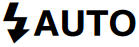 automatic control – the camera automatic decides whether to add the flash or not.
automatic control – the camera automatic decides whether to add the flash or not.
There are other types of flash control that govern details of how the flash fires and we'll save them for later.
So far it is simple and obvious and apart from the fact that advanced camera models may not offer automatic flash control, camera manufacturers seem to agree on this. There are differences,
- in which camera mode your camera allows or requires you to use which flash control, and
- whether you have to additionally pop up a built-in flash with its own switch so that the camera can flash.
Flash with full auto mode
Automatic flash control | In the simplest case, the camera takes care of the flash all by itself with its automatic control, as long as you don't tell it otherwise. That would be reasonable in a fully automatic mode, including that the camera makes the flash popping up out of the camera body if necessary. Nikon and Canon SLR cameras behave like this.
But you can't be sure:

It is possible that the flash has to be raised with a button that can only be operated mechanically by hand; please check this yourself on your camera.

It may be that even the full automatic mode of your camera does not use automatic flash control. If you are unsure or wonder why your camera did not flash in the dark, check this out. Here is a picture of a Sony compact camera that behaves like this: The flash control can be automatic, on or off and the camera keeps whatever is set once; even when you switch between full auto and other modes, even when you switch the camera off and on again. You have to watch yourself what is set.
Suppress flash | At least this seems to be standardised... that every camera has a mode  . Either accessible via a button with the
. Either accessible via a button with the  -flash symbol or a separate camera mode.
-flash symbol or a separate camera mode.
Enforce flash | If you would like to use the flash and your camera doesn't, it is a matter of luck whether you can prevail against full automatic. Some cameras allow you to switch on a fill flash even in full auto, but you may need to switch to an advanced camera mode – P/S/A/M resp. P/Tv/Av/M for Canon.
Flash and advanced camera modes P, S/Tv, A/Av, M

These camera modes are for advanced photographers and the logical behaviour would be: you switch the flash on and off yourself, the camera does not interfere. This is the case with Nikon and Canon SLR cameras, for example. Their built-in flash can be popped up with a small button; if you do, the camera will flash, and if not, it won't. If an external flash is attached to the camera, it depends on whether you have switched it on or not.
However this is not true for all cameras – it may be that yours offers automatic flash control in these modes, or even that it does so only with P, not the other modes. Sorry, this is impossible to describe for all cameras. These hints give you at least a clear idea what to look for in your camera.


