E. Flash | Nikon D5100 guide
All D5100 settings concerning the built-in flash described together in clear language – whether it will light up or not, if so, how bright and when exactly...
Switching the flash on and off

The camera mode | Whether the D5100 fires the flash automatically or not and whether you can influence this yourself depends on the camera mode.
- AUTO, SCENE, EFFECTS: The camera automatic decides whether the flash fires or not, lets it pop up if necessary.
 : No flash. No matter how dark it is.
: No flash. No matter how dark it is.- P, S, A, M: You have to switch the flash on and off yourself. Your D5100 will not intervene.

Pressing the flash control button will pop it up, and then the D5100 will fire it too. To switch off, press the flash from above to retract it.
Recommendation to switch on the flash | In Nikon's default settings, a flash icon may appear in the bottom right of the viewfinder when you press the shutter button. It means that the D5100 recommends that you switch on the flash.
Flash exposure compensation
What | A flash exposure correction makes the flash shine brighter or darker compared to the automatically determined brightness. The brightness of the background, where the flash does not reach, remains unchanged.



Where | With some practice, the fastest way to set a flash exposure compensation is to bring three fingers to the right place at the same time: While pressing the flash control button and the exposure compensation button simultaneously, turning the command dial. It is possible to achieve this without taking the camera away from the eye for those who want to be swift.

Easier to handle and to remember is a short tour into the shooting information, to .
Flash synchronisation



What | Flash synchronisation is the matching of the very short flash duration with the longer exposure time of the camera.
Where | You control it
- with the flash control button together with the command dial or
- in the shooting information.
Here is what the possible settings mean:
 : The flash lights up at the beginning of the exposure time, the standard setting.
: The flash lights up at the beginning of the exposure time, the standard setting.
The exposure time is limited upwards and downwards; (changeable) Nikon defaults are:
- min. 1/250 s,
- max. 1/60 s.
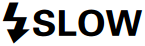 : The longest exposure time can deviate up to 30 s (slow sync).
: The longest exposure time can deviate up to 30 s (slow sync).
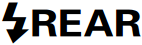 : The flash lights up at the end of the exposure time (”rear curtain“). In P and A modes, the D5100 will then automatically add slow sync as well.
: The flash lights up at the end of the exposure time (”rear curtain“). In P and A modes, the D5100 will then automatically add slow sync as well.
 : Before taking the picture, the AF-assist light lights up for about one second to reduce red eyes .
: Before taking the picture, the AF-assist light lights up for about one second to reduce red eyes .
It is better not to use this setting, as it causes unpleasant glare.
Flash mode
What | The flash mode determines whether the D5100 automatically controls the flash brightness or whether you set it manually.
Where | In the custom settings menu . The menu items mean:
- TTL (default setting): fully automatic flash exposure.
- Manual: The flash always emits the power set here, between 1/32 and full power. A reduction by a factor of 1/4 halves the flash range.


